Webcasting
Are your live webcast events becoming too complex to manage? CollaborateVideo’s platform will relieve your stress and deliver an easy-to-use webcasting experience!
Our comprehensive webcasting solutions are perfect for internal and external organizational events like AGMs, town halls, and conferences. Whether you’re launching a new product, delivering a shareholder presentation, or hosting a webinar, our customizable platform has you covered.
Event Setup
Perfect for creating feature-rich virtual event experiences that include:
- Branded website creation
- Attendee registration
- Secure access and authentication
- Language and accessibility configuration
- Audience engagement options
Webcast Delivery
Supported by Akamai’s content distribution network making it capable of:
- Unlimited webcast participants
- Hybrid event designs with a venue-based stream
- Adaptive bitrate streams with fail-safe redundancy
- Internal network distribution
Content & Analysis
Customize your content and analyze the end-user experience with:
- Selectable language, video, and audio settings
- Participant navigation and engagement options
- Real-time event support
- Advanced analytics reporting (real-time and post-event)
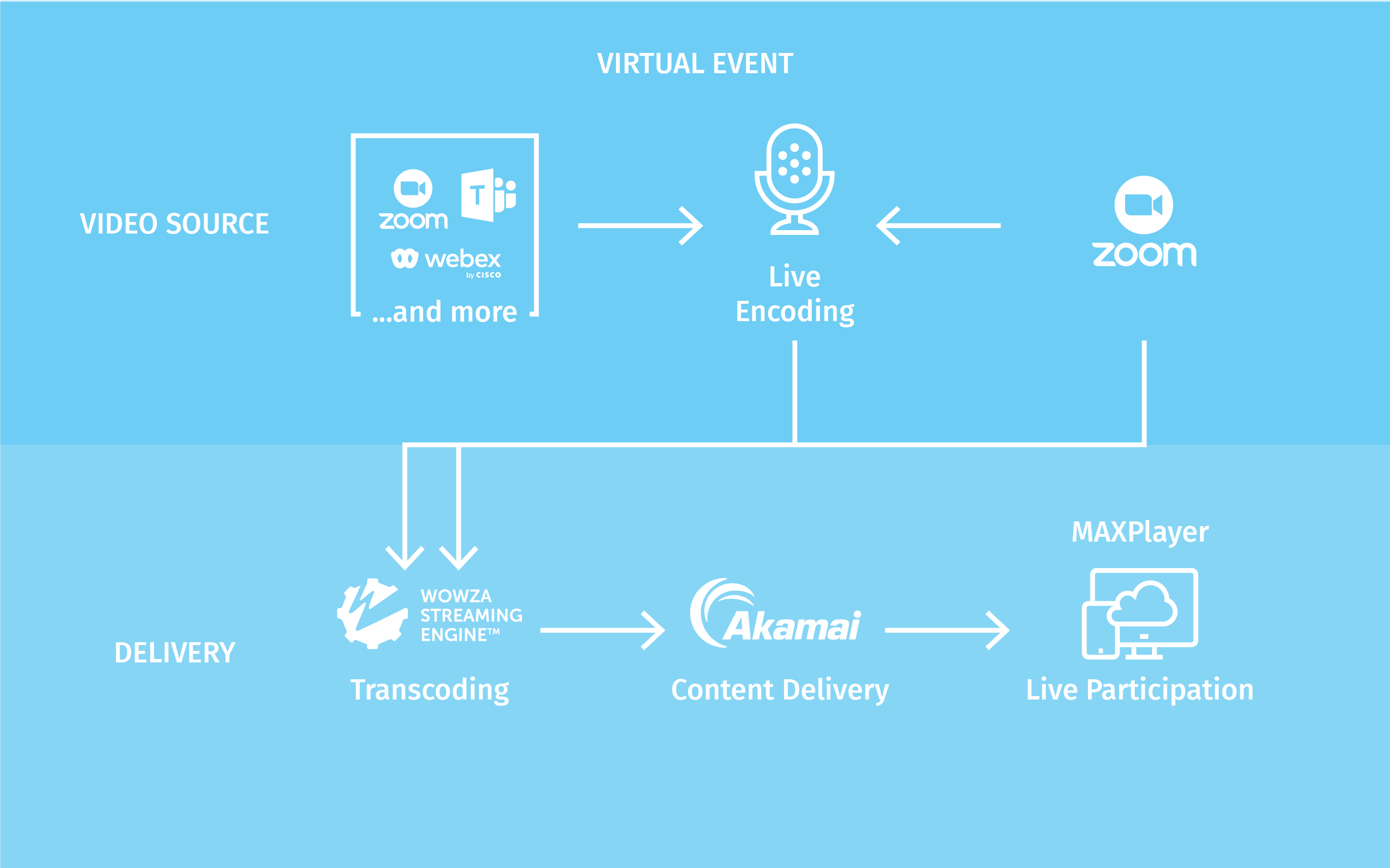
Event Setup
CollaborateVideo delivers a branded, secure and accessible webcast event ecosystem.
Website Creation
- Integration of branded client-supplied graphics or artwork generated by our team
- Event description, agenda, speaker biographies, and links to related websites
Attendee Registration
- User-definable registration information
- Registration links, event agendas, and other important attendee information in one convenient location
Access Control
- Password controlled access
- Access control through designated websites (referral domains) and IP networks
- 2-factor verification process
Customizations
- Single or multiple languages
- Video formats and audio options
- WCAG 2.1 AA certified accessibility features
- Audience engagement tools with third-party integration options
Webcast Delivery
CollaborateVideo provides a robust and reliable webcast platform that is heavily customizable.
Unlimited Viewers
- There is no practical limit to the number of webcast participants
- Leverages Akamai’s content distribution network (CDN) of more than 365,000 servers
Hybrid Events
- Our broadcast head-end servers receive incoming streams from venue-based encoders
- The streams are converted to a universal protocol and multiple varying bitrate streams are pushed out for end-user access
Streaming Reliability
- Monitors available bandwidth and switches between streams for an optimized viewer experience
- Servers are teamed for fail-over with different physical and internet access locations
Internal network distribution
- Compatible stream will be sourced for viewers with video caching appliances
- Local stream will be sourced for viewers within an enterprise with its own video distribution system
Content & Analysis
CollaborateVideo delivers an engaging content experience with an advanced analytics reporting system for user insights.
General Features
- Compatible with all common browsers and smart devices
- Customizable graphics and interface
- Multiple language, video, and audio selectable settings (including simultaneous interpretation)
Navigation & Engagements
- Viewers to select features
- Ability for multiple breakout rooms
- Integration of third-party web apps
- Chat, polling, and Q&A capabilities
Live Support
- Dedicated resources area with access to archived topics
- Table of shortcut keys
- Access to real-time support staff through the Helpdesk
Advanced Reporting
- Real-time and summary reports on viewership by language, audio, and accessibility feature
- Stats on attendance, peak and average viewership, as well as engagement
- Data collected at 5-minute intervals with viewer groupings by watch time